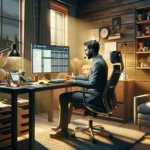Protecting your company from hackers and data loss is an important part of management. You must be sure that you have used as many security protocols as you can. Plus, you may need to block out certain apps, programs, and websites that should not be run on your system. Look at what can be done when you want to implement a few security protocols for your business that include whitelisting.
1 What Is Whitelisting?
Application whitelisting is the practice of creating a list of applications that are allowed to run on your network. The list should be quite long because it likely includes perfectly benign programs, including email, web browsers, and games. Some websites have a web application that runs when you get to the site, and you may want to leave those applications off the list.


2 Why Does Whitelisting Work?
Whitelisting works because you have created safe spaces for people to work on their computers. If someone is connected to your network on their mobile device, some of their apps may not run on your network. You can eliminate any apps that you believe are harmful, but you are ensuring that perfectly good sites and apps run. For example, a website like YouTube is innocent most of the time. Plus, you may need to allow YouTube to run in your office, given the nature of your work. If you whitelist YouTube, you are showing your staff that you understand these websites are not bad. Plus, you are showing your staff that you understand you need to be a bit lenient with computer use.


3 Whitelisting Is Better Than Blacklisting
Whitelisting is better than blacklisting because you are not pronouncing all the things your employees cannot do. It is hard for your employees to enjoy coming to work if you have created a long list of things they cannot do. Put yourself in the shoes of your employees. If you teach school, you may need to use YouTube to show the students a perfect example of what you are teaching. If you are working in an office, your staff may follow influencers on Twitter that your company works with. You cannot study these influencers or communicate with them if you cannot use Twitter. Because of this, you create a list of apps that will automatically run on the network. Because you have a whitelist, your staff will not be upset when lesser-known apps or websites do not run. Your employees know that you have been sensible about creating the whitelist, and they will respect you for that.


4 Why Do Businesses Need A Whitelist?
You need a whitelist because there are a lot of programs, apps, and sites that will be clocked by your security program. You do not want to create any confusion over what employees can do, and you should take a look at how these apps or websites load when they are placed on the whitelist. You want to know that these apps work properly. Plus, you can go through the list of apps that are disallowed as you try to protect your business’ data. Companies need to be aware of hackers who may use apps and websites to access their networks. You do not want to spend all your time worrying about malware, and you cannot afford to shut down your business if a virus infects your system. Your staff will not try to use different sites and apps because they can use the essential apps on the whitelist without any trouble. You can work with your IT or security company to create the whitelist. You can ask the security company what they would put on the whitelist, and you can publish the whitelist for your employees. You can prevent hacking attacks and cybercrime because you kept your staff on safe websites.


Conclusion
Whitelisting is an easy way to implement security procedures for your business. The whitelist allows your staff to open essential apps and websites that are harmless. Plus, this whitelist ensures that fake versions of these websites and apps are not running on your network. You are not telling your staff what they cannot do, and you can use the whitelist to kindly explain to your team what is acceptable and what is not.