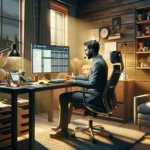iPhones stand out as the most secure mobile phones compared to their counterparts, such as android phones. However, your phone is still vulnerable to cybercriminals who may steal your data and personal information for identity theft and fraud. According to reports, there has been malware that targets iOS. With this in mind, you need to ensure that your iPhone is secure to protect your data and personal information from common malware, phishing attacks as well as physical access by unauthorized parties. Below are a few tips on how you can make your iPhone more secure.
1 Choose a Random Pin and Strong Passwords
When choosing your iPhone pin, it is common to go with easy-to-remember digits such as your ID number, date of birth, or even phone number. While they are easy to remember, using the above details as your pin makes your iPhone vulnerable as they are also the easiest to guess. With this in mind, you should be as random as possible when selecting your iPhone pin.
You can also opt for a strong password instead of a pin to unlock your phone. The password you choose should include a combination of letters, numbers, and symbols. A random pin and strong passwords make it impossible for anyone to guess and gain access to your iPhone. Remember not to share your pin or password with anyone and to change it regularly.

2 Use Multiple Passwords for Your Various Accounts
One of cybersecurity best practices is ensuring that you don’t use one password for your multiple accounts. Unfortunately, most people tend to have one password for all their accounts as it makes it easy to remember. Note that using one password keeps you highly vulnerable as a single security breach puts all your accounts at risk. Instead, opt for unique passwords for each of your various accounts. If you find it difficult to remember your numerous passwords, you can install a password manager on your iPhone.
The password manager will store, fill, and help you manage your numerous passwords seamlessly. With a password manager, you will only need to remember the master password. The master password refers to the password manager’s password. Whenever you want to sign in to an account, the password manager will help you fill in the site’s password. The good thing is that you can always reset your master password in case you forget it.

3 Enable Two Factor Authentication
Enabling two-factor authentication adds an extra layer of security to your iPhone. Consider using either your passcode and a fingerprint reader or the facial recognition feature to unlock your phone. Doing this ensures that you are the only person who can access your iPhone when it is locked.
Other than to unlock your phone, consider two-factor authentication for your accounts such as iCloud, iTunes, and App Store. Every time you sign in to your accounts or make purchases, you will get a notification requiring you to verify the device before proceeding. This enables you to monitor any suspicious activities on your accounts and also prevent security breaches from the use by unauthorized parties.

4 Minimize Notification Previews
Notification previews mean that someone else can see your emails, messages, or any other information sent to your phone even when your screen is locked. With this in mind, minimize notification previews and disallow lock screen notifications altogether to prevent strangers from accessing your details. The less information shows on your screen, the more secure your iPhone will be.
A privacy screen protector can also keep your private information away from prying eyes by preventing people next to you from seeing whatever is displaying on your iPhone screen. Also, make it a habit of putting your phone on airplane mode, put it on do not disturb, or completely shut it down when not in use. This enhances your iPhone security as cybercriminals cannot gain access to it when it is powered off.

5 Be Careful with App Permissions
The apps on your iPhone require permission to use private data such as your contacts, messages, and location to function optimally. However, you need to be careful about the permissions you give to third-party apps, as it is one way to divulge your crucial data to unscrupulous apps. Also, malware can take control of your phone and initiate actions within the apps on your behalf. While it may sound quite extreme, you should rethink allowing permissions to the apps you download to keep your iPhone safe.
If you feel that the permissions the app is asking for are unnecessary, do not allow them. Note that doing so may mean not being able to use the app. When in doubt, you can always contact the app developer for more details. Always ensure that you read app reviews before downloading any app to minimize your chances of installing suspicious apps.

6 Avoid Auto-Joining Wi-Fi Networks
Using public Wi-Fi is itself a security threat to your iPhone because hackers can access the network and view your online activities. Therefore, consider using networks that you know and trust, especially when carrying out critical online activities such as internet banking or e-commerce. While auto-joining known networks save you the effort of having to switch from mobile data manually, it makes your iPhone vulnerable.
Hackers can easily come up with a fake network bearing the same name as yours. This way, you won’t know when your device connects to the hacker’s network, putting you at risk of giving away your critical data. To avoid this, set your iPhone to always ask before joining a known network for better security.

The above tips put you in a better position to secure your iPhone and protect your data from malicious individuals. It is also important to constantly educate yourself about cybersecurity as technology is always evolving, and cybercrime tactics keep changing. Doing so will help you identify threats, prevent, as well as mitigate any security breaches on your iPhone that may jeopardize your data.